Paper from FiftyThree is easily my favorite iPad app. You can guess it's importance for me from the fact that it was the sole reason for me to not get the iPad Mini and go for the Air. For the last few weeks I have been using their new product [Pencil], a beautiful stylus that is brilliantly designed.
Packaging
It comes in a cylindrical cardboard box that efficiently puts in the Pencil, spare parts like the rubber tip and a manual.
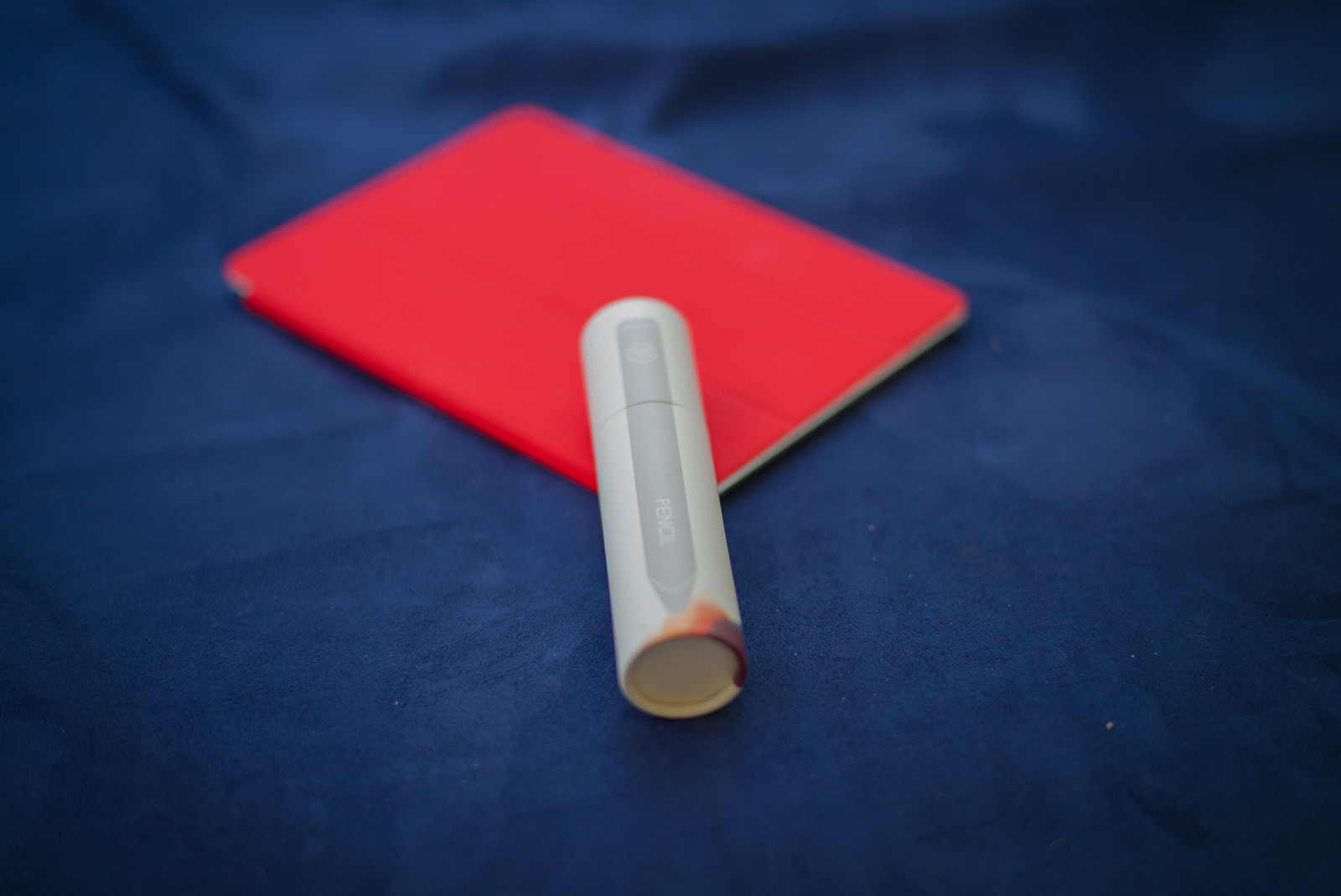
The subtle alignment of the outside print with the real Pencil inside the box is a nice touch.

Hardware
The Pencil itself is beautifully designed. I went with the walnut wood body, but there is a choice of black brushed aluminum body.

The body is well balanced in terms of weight distribution and feels good in hands. It feels like a tool that you can keep fiddling with as you are sketching or drawing.

The front tip of the Pencil itself is similar to other stylus, only rougher. The rubber end is however smoother.

In terms of size, it is longer than the other two stylus I have tried, namely the Bamboo and the Maglus stylus. It is lighter that the Maglus (which is ridiculously heavy) and a tad bit heavier than the Bamboo.
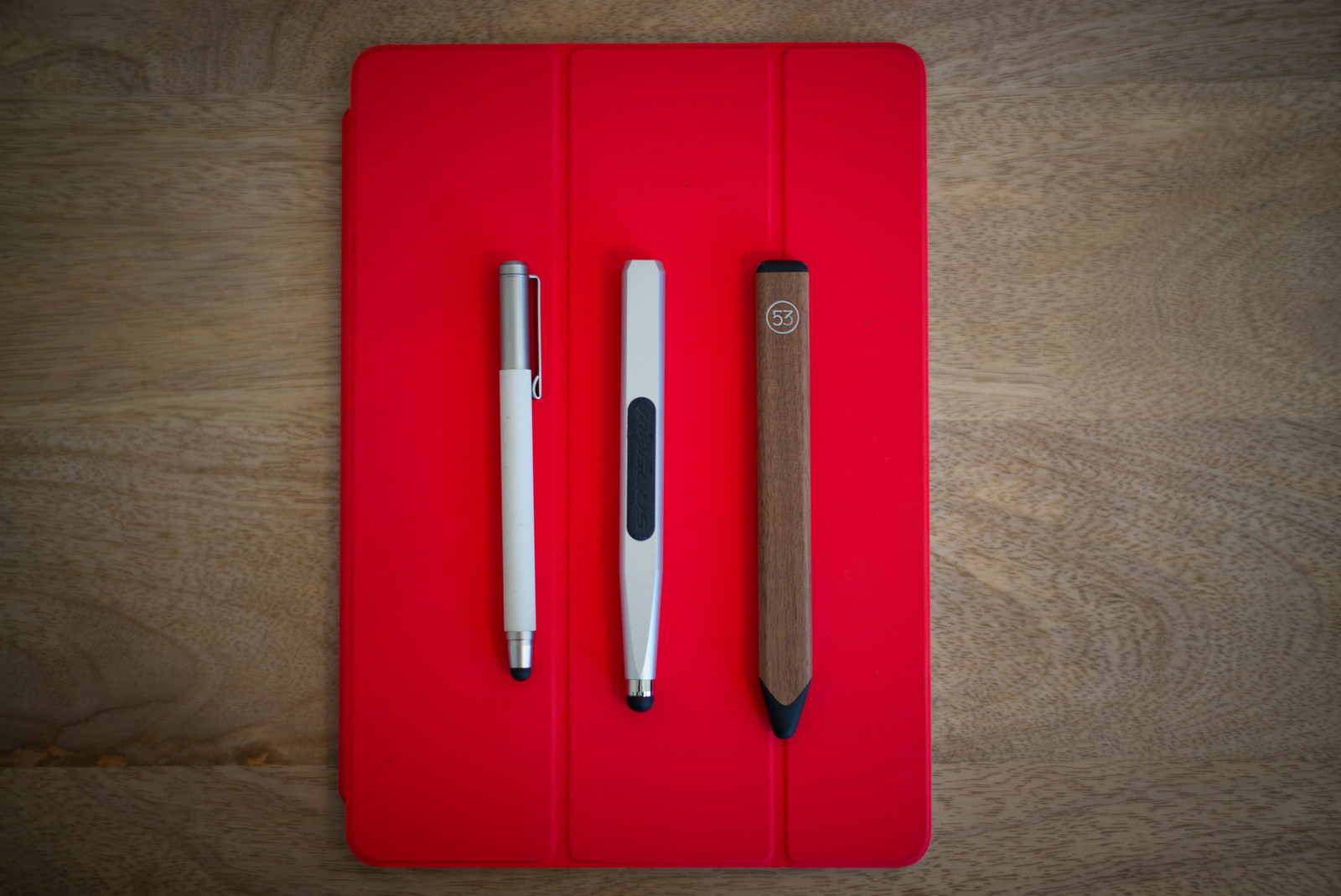
Usage
To actually use Pencil, you need to do a digital handshake with the Paper app. This gets annoying and even after using it for a while, I keep forgetting this and realizing it midway during a sketch. I wish they had found a better way to do this automatically based on proximity or some other signal.

Once the app registers the device though, it pairs beautifully with the experience of the app. There is a sense of fluidity that persists between the interface and the hardware.

Draw a line. Pinch to zoom with fingers. Move the viewfinder around using the Pencil. Sketch the details. Erase mistakes by using the other end of the Pencil, just as you would using an old-school Pencil. Or just Rewind. Use your fingers to blur things (which ends up great to create base colors or give a sense of distance). Repeat.
My biggest gripe is when the app thinks that the Pencil is my finger instead and ends up blurring a sketch instead of adding a detail. I have still not found a way around it but it is annoying to say the least.

You also need to remember that Pencil needs to be charged about a month or so. I have not yet reached that point despite my usage, but it is something that it needs to do because of using Bluetooth.

Overall, if you had to buy a stylus and use the app Paper, definitely recommend the Pencil. It is suffice to say the app and the device exist in harmony, in perfect synergy with one another.
It has helped me get back to sketching as a hobby.


